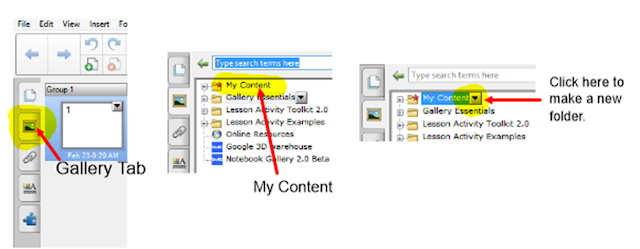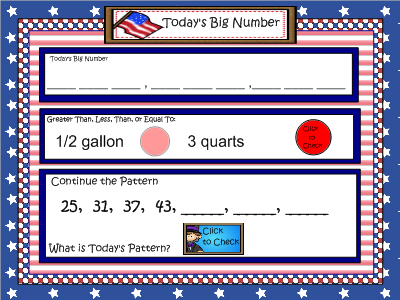I am a HUGE proponent of math calendar! In about 15 minutes a day, you can can cover so many skills that often do not get practiced enough in the regular math class. When I taught 2nd grade, I did my calendar routine much as many primary teachers do...we practiced the days of the week, patterns on the calendar, skip counted, tallied the days of school, counted money, added straws and made bundles of 10...you know the drill.
I moved up to 4th grade 5 years ago and I still wanted to have a calendar routine, but I wanted to incorporate those skills that I felt my 4th graders students would need more repetition with...things like prime/composite numbers, factors and multiples, decimals, percent, place value, fractions, geometry, the list goes on and on!
I created my own version of math calendar. When I began, I used a large white board that I created a template on in permanent marker. Every day I would set it up at recess using dry erase markers. It wasn't fancy, but my kids loved it and their math scores improved!
If you look closely, you can tell by the big number section that this was done on March 15, 2010, just under 3 years ago. In that time, I have gone from the whiteboard above...to this!

What prompted the switch? Three years ago this April, I got my amazing SMARTBoard!! I had been wanting one for so long... About 5 years ago, my district started awarding a few local grants each year for classroom SMARTBoards. Twice I applied for the grant, and twice I was not chosen. I realized it was because I didn't really understand the software and what it could do. So...this time three years ago, I spent my February vacation reading, practicing, watching online tutorials, and learning all I could about Smart Notebook software. Consequently, I was able to write a much more detailed and specific grant proposal, and as they say, 3rd time's a charm because... I got my SMARTBoard! YAY! (It still makes me excited because it has changed how I teach and I don't think I could ever go back!) Anyway, creating a prototype for math calendar was my first major project.
I have since completely redone my math calendar to incorporate more skills and to more closely align with the Common Core. This year, I also have students record parts of calendar in their math notebooks as the class helper writes on the SMARTBoard, which helps hold everyone accountable.
I believe math calendar is the single most important thing I do in math. Through the regular repetition of vocabulary and concepts, students gain a deeper understanding of many common core skills.
My passion for math calendar was also the driving force behind my starting to sell on Teachers Pay Teachers. Grade-level colleagues had been telling me to look into it for awhile, which I finally did last summer. It has been very exciting and rewarding to have my products used and appreciated by so many others!
The images above are from my sets of Day Files. I have 8 different sets for a total of 180 days of school. (Each file has 3 pages.) They are intended to be used with my core Calendar routine, which is a separate file that gets saved every day, where we track prime/composite, factors/multiples, and calendar patterns, among other skills.
If you are lucky enough to have a SMARTBoard, and would like to try a couple of freebie Day Files, click on the picture below.
 |
Click for a freebie calendar sample!
|